LinkedIn is the social networking platform to join if you are leaving academia and considering jobs in industry. While X/Twitter has benefits and is a likely place to find other academics, LinkedIn is where hiring managers and recruiters will be.
When I started getting back into LinkedIn in 2021, it changed the trajectory of my professional life. All my past jobs have been due to using LinkedIn.
Note: You may come across affiliate links in this post. After Your PhD may receive commissions from purchased products or services.
It did not happen overnight, but I eventually had people recommending me for jobs from people I never met. Take the time to update or create a LinkedIn profile to help your professional career.
In this LinkedIn beginners guide, I break down the most important areas to spend your time on to get the most results from your networking and job-searching strategy. I am using my profile as a reference, but I strongly encourage you to review other LinkedIn profiles to get an idea of how others use their profiles to achieve their professional goals. I also suggest checking out some of the books below for guidance:
What is LinkedIn Used For?
LinkedIn is generally assumed to be a job board, but there are more use cases to consider. LinkedIn can be used for a variety of professional reasons. For example, if you recently got an opportunity to interview for a position, use LinkedIn to research the company and learn more about the person you are interviewing. Other areas I use LinkedIn include:
- Following industry news
- Scheduling informational interviews
- Interview prep
- Company research
- Messaging to build relationships with others
- Exploration of open jobs
- Building your personal brand
- Starting a side-hustle
- The job boards
LinkedIn Starter Guide Tips – Where Do I Start?
Headline
A strong headline communicates your professional identity, achievements, and career goals.
Your headline is your elevator pitch for your online presence. What is the first impression someone has when they see your headline? Do they have to guess what you do?
How would you describe your professional identity in a few sentences at max?
In your headline, avoid being too general. Saying you’re a “researcher” is too broad and doesn’t speak strongly to past experiences or where you’re heading.
I would also recommend name-dropping relevant tools that may be relevant. For example, I like to include SEO tools I use daily. Adding more text on your headline means that recruiters can more easily find prospective employees.
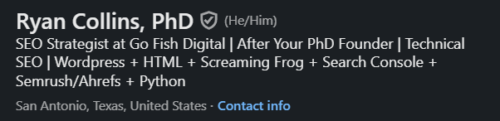
About Description
An “About” description on LinkedIn is important because it provides a detailed overview of your professional background and achievements. It allows you to showcase your skills, experiences, and career goals compellingly.
You can be creative with this section. Tell the story of how you left academia or pivoted from another industry in a long-form professional summary.
This section helps personalize your profile and makes it easier for potential connections or recruiters to understand your value.
I’ve seen the length of these sections vary, but the key is that the first paragraph should hook the reader and tell a compelling story.
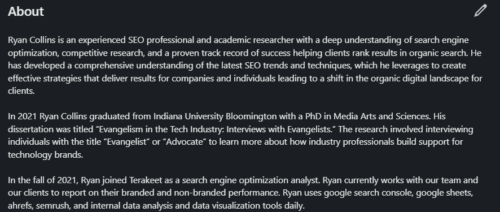
Profile Picture
A professional, high-quality photo helps build trust and credibility with potential connections and recruiters. It makes your profile more engaging and memorable, increasing the likelihood that people will want to connect or reach out.
Avoid taking selfies and hire a professional photographer or ask someone else to take the photo. For most professional photos including your profile photo, use soft, natural light by positioning yourself near a window. Overhead lighting is also not recommended.

Experience Section
Similar to a resume, the LinkedIn experience section is one of the most frequently reviewed parts of your profile. It functions like a resume by showcasing your work history, but it’s typically less tailored and more general.
To create a compelling LinkedIn experience section, focus on detailing your roles and achievements with specificity. Use industry-relevant keywords to enhance visibility in searches and emphasize accomplishments with quantifiable metrics to showcase your impact.
Keep your descriptions concise and clear, avoiding lengthy paragraphs. Incorporate media, such as presentations or links, to provide visual evidence of your work.
Regularly update the section to reflect your latest roles and career advancements, and tailor the content to align with your professional goals and expertise.
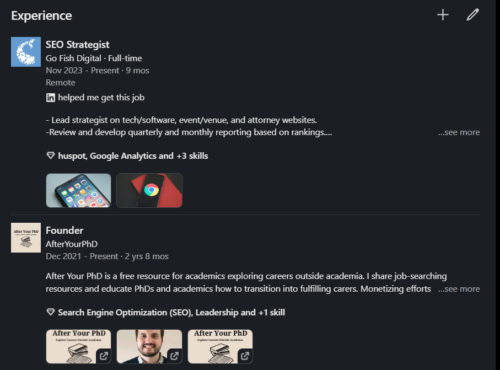
General Activity on LinkedIn
Let’s say you build out all of the different parts of your LinkedIn profile including your about description, experience section, and other areas. You might not get leads.
While it can serve as a good landing page to have your elements in place, it’s not a vibrant profile that shows your brand and tells your story.
Post about your career journey, or industry news, or share professional insights.
Try to be active on LinkedIn, even if it’s just a few posts a week. The strategy behind posting isn’t for vanity. It can help others see your name in their feeds. Being at the top of the minds of others is a huge plus for your career.
Best Content to Share – Educational Content
One of the best forms of content you can share is educational content. No matter what industry you are in, if you are sharing content that is meant to help others learn something new, it can only be beneficial.
The value of this content is that you are showing and not telling your expertise.
If you can teach a concept, you must have some experience behind it.
Even if you’re a beginner, being transparent that you are constantly learning also shows growth.
An Underrated Feature – Linkable Assets
One underrated feature is linkable assets.
Don’t simply add your experience, add linkable assets.
Adding linkable assets in the experience section of your LinkedIn profile enhances your credibility and provides evidence of your accomplishments.
In your resume, posting links is just awkward to open. People are more accustomed to open links from social media profiles.
There’s even a Featured section where you can link to other posts you shared.
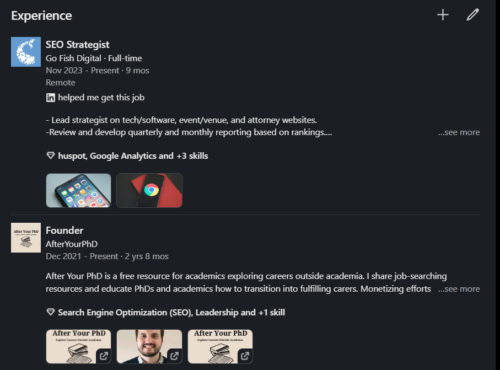
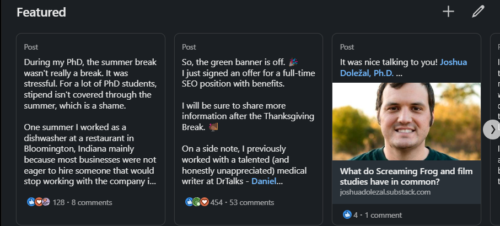
LinkedIn Profile Review Options
If you’re wondering what people think of your LinkedIn profile, there are a few options to consider that range from using products and services, or just asking around. For example, you can optimize your LinkedIn Profile in seconds with Teal’s Amazon like LinkedIn Profile Optimization for Dummies.

Ryan Collins PhD is an SEO Strategist at Go Fish Digital. Ryan completed his PhD in Media Arts and Sciences at Indiana University Bloomington in 2021. During his time at Indiana University, Ryan eventually pivoted into a career in SEO and Digital Marketing after having informational interviews with working professionals in SEO, working on side projects, and gaining industry experience.
